Google Analytics is one of the most powerful marketing analytics solutions you can obtain for no money. It does for free what other software and services cost thousands of dollars to do, which means it can be a huge playing-field leveler for small businesses and underdogs. However, most people are using it with the good stuff turned off.
One of the catches of Google Analytics is that it can’t look backwards in time. It’s simply incapable of gathering data it didn’t know about, so the sooner you can turn on features, the sooner it can collect that data, even if you’re not necessarily ready to use the data yet.
Here are three data features you should turn on, even if you’re not sure you’re going to use them.
1. Remarketing. Setting up remarketing requires some code changes, which are detailed by Google here. This gives you things like affinity data, demographic data, and what other buying intent people have who visit your site. You get access to tremendous amounts of data that you can use for learning more about your audience, even if you never buy a single ad.
2. Site search. It may not seem like a big deal, but knowing what other people are looking for on your website has its uses. Activating and configuring site search is often overlooked, yet it’s so easy to do. In your site’s View Settings (under Admin), turn on site search and configure it appropriately. Once you do, you’ll know what pages people are getting lost on, what they’re looking for, and how often they’re getting lost.
3. Social data hub activity. Google Analytics is capable of tracking social interactions on sites where you can’t insert your Google Analytics code, such as YouTube, Google+, etc., but only if you tell it which social media profiles are yours. This helps with conversation tracking and link tracking, though it doesn’t apply to the major social media sites, such as LinkedIn, Twitter, or Facebook. Still, something is better than nothing, and it costs nothing except a minute to set up. It’s the Social Settings under Property in Admin.
Turning on these three data sources may not necessarily change your world right now in Google Analytics. They may be features or data points that aren’t helpful today because your business or marketing may not be ready for them. However, there’s a good chance that they will be useful at some point down the road, and the sooner you turn them on, the greater the pool of data you’ll have to analyze if and when that data becomes available. Additionally, Google Analytics is continuing to evolve and change. Its data processing algorithms keep getting more and more sophisticated. By laying the foundation for collection of more data, you stand to potentially benefit from future changes at no risk or cost today.
Turn these features on!
You might also enjoy:
- Mind Readings: What Makes A Good Conference/Event?
- You Ask, I Answer: Legality of Works in Custom GPTs?
- Mind Readings: You Need Passwords for Life in the Age of Generative AI Fraud
- You Ask, I Answer: Retrieval Augmented Generation vs Fine-Tuning?
- Fireside Chat: Geraldine Deruiter on Food, Feminism, and Fury
Want to read more like this from Christopher Penn? Get updates here:
 Take my Generative AI for Marketers course! |
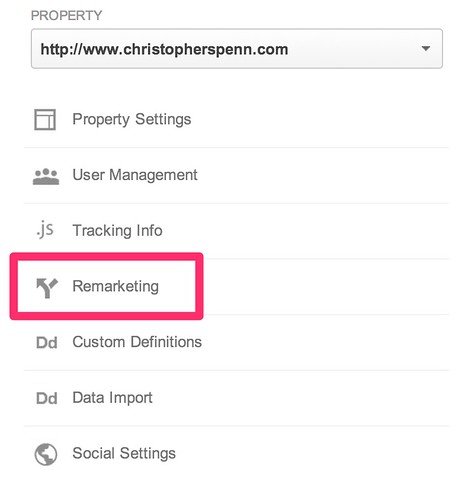
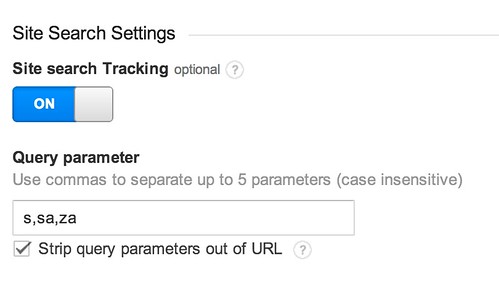
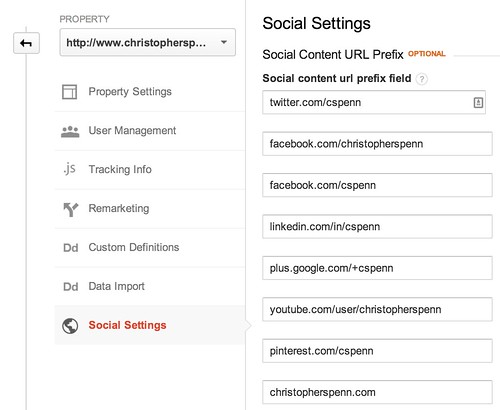


Leave a Reply