If you’ve got Google Analytics goals and goal values set up and working correctly on your web site, there’s a fast, relatively easy way to tell if social media marketing is working for you in Google Analytics thanks to a new feature called Social Value.
Go into Google Analytics and find Traffic Sources, Social, Overview:
Here we’re looking at the Social Value graph. This graph shows you overall conversions on your web site, conversions that were influenced by social, and conversions where the last-touch was social. The question remains, however: how do you know social is working for you? Just looking at this chart isn’t necessarily all that helpful.
Recall that on any given site, you want conversions to be coming from four major sources: direct, referral, campaign, and search. We discussed this previously in a balanced pie. As such, what you want to see here is that balance reflected in the Social Value. Let’s look at some common scenarios that will give you a quick health check of your social media marketing. You’ll note in the chart below that red corresponds to last-touch social conversions, yellow corresponds to assisted conversions, and green corresponds to your overall conversions.
Download this chart as a PDF here.
Balanced: Great job. Social is responsible for 25% of your last-touch conversions, which means you’re asking the right amount from the channel and presumably giving as much. It’s also responsible for 25% additional conversions in the form of assisted conversions, which means that your social efforts are bolstering search, direct, and campaigns. People recognize or know to look for you from your social media marketing. Good work.
Socially Broke: Whatever you’re doing, it’s not working. If you’re not even getting 5% of your conversions and 10% of your assists from social, you’re not participating enough. Add focus, add calls to action, and give more to your community in order to start deriving benefit.
Over-Reliant Social: On the surface, your social media marketing seems like it’s on fire. Conversions are rolling in, business is being done, and nearly every single sale you’re making feels like it’s coming from social. The hidden danger here is that you’re over-reliant on the channel, and if you’ve got one or two people working it for you, you’re basically at their mercy for your business. If they quit or your accounts get banned/changed/moved, you’re in a world of trouble.
These three scenarios give you the overall health of your social media marketing. There are two additional considerations to look at, the ratios between assisted and last-touch.
Chatty: When the ratio of assisted to last-touch is greater than 2:1, social is working for you in the sense that it’s helping push conversions, but you might not be asking frequently enough. This isn’t necessarily a bad thing but it’s something to think about – you could ask a little more frequently.
The I in Team: This is a case where assisted conversion is less than 2:1 with last-touch. You could be asking too often and/or not participating enough as a human being in your community – whatever the case may be, social isn’t powering enough other conversions from search, direct, and campaigns.
The Social Value chart isn’t the end word in social media marketing or measurement, particularly if you’ve got a scenario where direct revenue value isn’t an end goal. That said, if you can ascribe any kind of value whatsoever to your online goals, the chart will give you a good starting place to ask more questions and dig more deeply into your social media efforts.
What do you think of this assessment? Does it accurately correlated to other ways you’re measuring your social media marketing?
You might also enjoy:
- Mind Readings: What Makes A Good Conference/Event?
- Fireside Chat: Geraldine Deruiter on Food, Feminism, and Fury
- You Ask, I Answer: Legality of Works in Custom GPTs?
- Almost Timely News, January 28, 2024: Copyright Must NEVER Apply to AI-Made Works
- Mind Readings: You Need Passwords for Life in the Age of Generative AI Fraud
Want to read more like this from Christopher Penn? Get updates here:
 Take my Generative AI for Marketers course! |
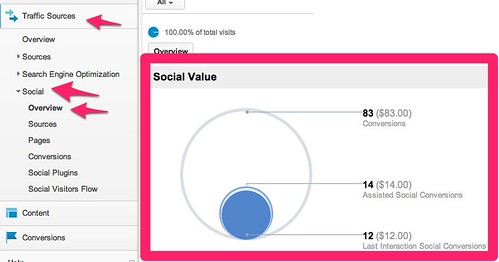
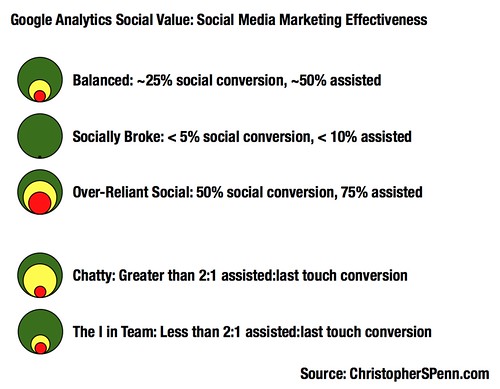


Leave a Reply