Reporting.
Every executive demands it.
Every marketer produces it.
Almost no one loves it.
In this series, we’ll tackle the basics of marketing reporting, from what good reporting is to how to construct a simple report with the time-honored 6W framework in mind.
Reporting 101 Series
Part 3: How to Build a Relevant Report
What goes into our reports? After all, we’re drowning in data. Just in the Google marketing technology stack alone, we have half a dozen different tools to choose from. Each of those tools spits out a tremendous amount of data. Now, consider how much data we also receive from:
- Social media
- Marketing automation
- Sales CRM
- Customer service systems
Those are just a few of the systems involved. How do we decide what to include in our reports? We need to build reports with two key principles in mind:
- Format matters less than story
- The SAINT Structure
Format vs. Story
Many people ask what the best kind of report is. The best kind of report is the one your boss will read and care about. For some people, that’s a set of shiny Powerpoint slides. For others, it’s a verbose Word document that someone prints out and they read on the plane. For still others, it’s a dashboard hanging in the lobby.
What matters more than format of a report is the story it tells. Does our report have a clear narrative structure? Does it deliver all the relevant parts our report readers – Deciders, Collaborators, or Executors – need to take action? Recall that:
- Deciders (superiors) need to know what decision is being asked of them
- Collaborators (peers) need to know what to tell their people to do
- Executors (subordinates) need to know what they should do next
Our reports must provide crystal-clear actions for our respective audiences to be useful. What sort of report structure could we use to assure a solid, repeatable report for our stakeholders? Here’s one structure I suggest, which applies to nearly any kind of report format.
The SAINT Structure
The SAINT structure for reporting is straightforward:
- Summary
- Analysis
- Insight
- Next Steps
- Timeline
Summary: for the busiest people who may not have time or mental bandwidth to read a report, the summary is key. It’s a condensed version of what happened, why, and what action or next step we ask of them.
Analysis: our detailing of what happened, beginning with the key performance indicators and delving into only the most important indicators which performed differently than expected.
Insights: our explanation of why we saw the changes detailed in analysis. Why did X metric decline 25% more than expected? Why did Y metric pop 10% yesterday?
Next Steps: what action do we need the report reader to take? For our Deciders, we need to be clear about what decision we are asking of them. For our Collaborators, we specify what they can do with their teams to make impactful changes. For our Executors, we detail what they need to do to move the needle in the direction we want it to go.
Timeline: when do we next look at the results? How long do people have to take action?
A SAINT Example
Let’s look at a simple Decider report I’d do if my personal website were a full business:
Above, we see the ingredients of SAINT report intended for a Decider, color coded. I built this report with Google Data Studio, but it doesn’t matter what platform we use.
- The summary, highlighted in red, is the short story, the one number that the stakeholder – me, the business owner – cares about most.
- The analysis, in orange, is what happened. Revenue is down significantly.
- The insights, in yellow, are why revenue is down.
- The next steps, in green, explain what could happen. Because this is a report for a Decider, the decision needed is detailed in the report.
- The timeline, blue, gives the Decider context about how long they have to make a decision.
We would never share a Decider report with a Collaborator or Executor. A Collaborator would receive a report detailing what KPIs matter to them most.
For example, suppose I had an email marketing team that drives traffic to my website. The Collaborator report would contain the amount of revenue attributed to email marketing, top performing emails, and recommendations about what their team should do differently to boost sales and assisted conversions.
Next: Build Order and Time
In the next post in this series, we’ll examine what sort of cadence our reports should have in order to be most useful. Stay tuned!
You might also enjoy:
- You Ask, I Answer: Retrieval Augmented Generation for Tax Law?
- Almost Timely News, Febuary 18, 2024: From Comment to Content
- Almost Timely News, January 14, 2024: The Future of Generative AI is Open
- You Ask, I Answer: Retrieval Augmented Generation vs Fine-Tuning?
- Almost Timely News, February 4, 2024: What AI Has Made Scarce
Want to read more like this from Christopher Penn? Get updates here:
 Take my Generative AI for Marketers course! |
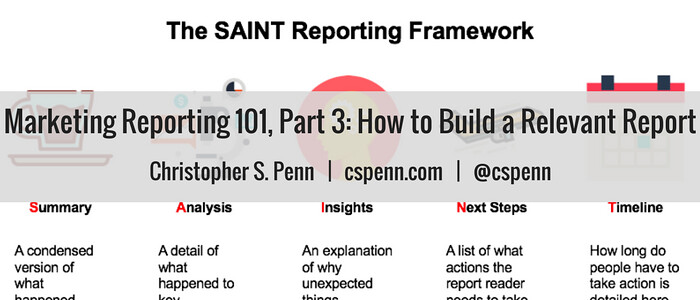
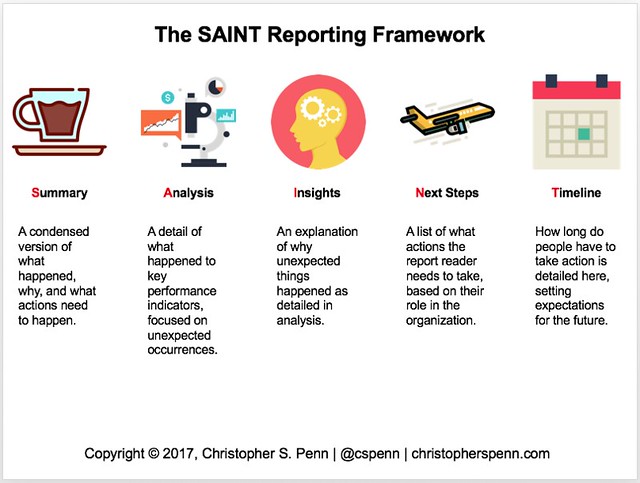
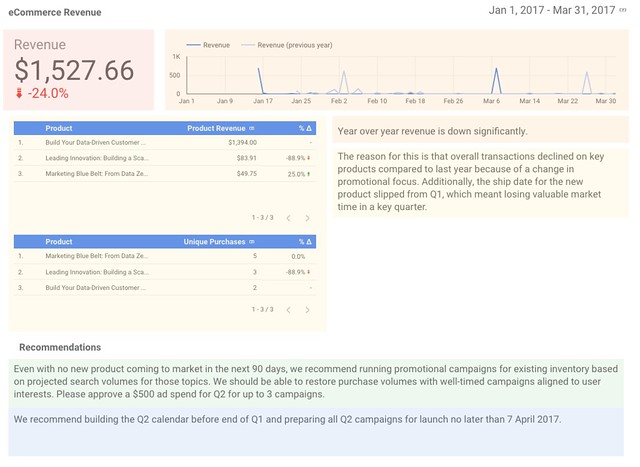


Leave a Reply