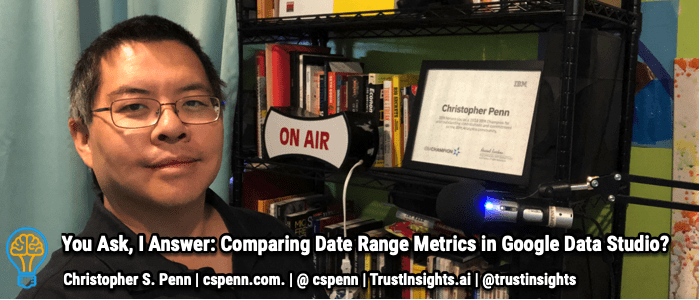
Marina asks, “How do you add a comparison of a metric over dates in a table in Google Data Studio?”
While this has been requested in Google Data Studio’s feature requests, it’s not available in the application now. But there’s a bigger issue at play: techniques to engineer this sort of thing, like calculated fields, actually go against best practices of data visualization. Like software and web design, presentation and computation should be separate and distinct. Your data, before it goes into Data Studio or any visualization tool, should have all the data you need to display already computed.
Can’t see anything? Watch it on YouTube here.
Listen to the audio here:
- Got a question for You Ask, I’ll Answer? Submit it here!
- Subscribe to my weekly newsletter for more useful marketing tips.
- Find older episodes of You Ask, I Answer on my YouTube channel.
- Need help with your company’s data and analytics? Let me know!
- Join my free Slack group for marketers interested in analytics!
Machine-Generated Transcript
What follows is an AI-generated transcript. The transcript may contain errors and is not a substitute for watching the video.
In today’s video Marina asks, How do you add a comparison of a metric over dates in a table in Google Data Studio? Meaning if you have a table, and there’s, you know, May of 2019, in June of 2019, for, say, a metric like clicks or sessions or goals? How do you get the difference of that in Google Data Studio? The short answer is you can’t? The longer answer is that there are ways to hack around it. But there’s a lot of work. The the Data Studio community has actually asked Google for this feature. If you go into the Google Data Studio, feature requests and bug tracker, it is been uploaded on that board as a requested feature. But it’s not the application now. However, the question itself is an important question because there’s a bigger issue at play. Any technique to engineer the sort of thing from Calculated Fields, to widgets to whatever the case may be, actually violates best practices for data visualization. in regular software, and in things like web design, and stuff like that, there’s sort of a, a conceptual idea, there’s a computation layer, and then there’s a presentation layer and presentation is what you see it is what Data Studio is really, really good at presenting data really well. Data Studio is not a computation engine. And trying to do computations within a visualization tool is, is not a good fit. It’s, it’s asking the tool to do things that it’s not engineered for your general best practice. Regardless of the visualization, you use Google Data Studio, tableau, Power BI, whatever is that your data should have all the information that you want to visualize already baked in it. So if there’s a if there’s a difference that you want to do say, like, you know, June 2019 data versus may 2019 data, those should actually be columns that you engineer in the data set in the data engineering section of wherever this data is coming from. And then that column is what you display in the visualization tool. So how do you do that? Well, if you’re talking about data that’s already kind of baked in, say, like Google Analytics data, or Google Ads data, you’re going to have to have it make an intermediary stop point somewhere. So the way around this, for example, would be to take the data that you want to do the computation on, pull it into a database, like Google’s Big Query, because it connects natively today to studio, do your computations with code in Big Query, create output table that has your computations, and then that is what you bring in as a data source into Google Data Studio. That’s, that would be the best practice way. So that if you need to modify the computations, if you need to do all sorts of changes, or you want to run some additional, more complex mathematical computations, that Data Studio doesn’t support, and it’s built in Calculated Fields, you can do all that in Big Query, and then just bring in the results. So that’s how you do it. It is a lot more work to do it that way. And it requires a lot more technical expertise to do that. Because you need to know learn how to use Google’s Big Query. And you also need to be able to write code that sits on top of Big Query that can pull data in and out of it, process it and then push it back into it. So that’s it’s not the easiest thing in the world. And it does, in that aspect, sort of violate the spirit of Data Studio, in the sense of, it’s supposed to be easy visualization of your data. But the best practices, presentation and computation should be separate, they need, they need to be kept separate, so that people who are doing visualization aren’t having to worry that they make a change to a chart or something, they blow up the computation, which is a very real possibility, depending on how, how you hack together various things. So that’s the recommendation there is you you do the computation elsewhere, and you bring the computation results into Data Studio. There are a number of really good tools that can do that processing.
But I would say big queries definitely should be your database of record, and then use the programming language of your choice, PHP, our Java, Java scripts, Python, whatever, to pull the data in and out of Google’s big way. And there are a number of libraries that are already set up that can make connecting to Big Query very, very easy. I use Big Query for one of our Trusted Sites clients, because it’s, it’s a really, really good database. The other added advantage of doing it that way, even though it’s even though it is a lot more labor up front, is once you have the data in Big Query, you can do a lot more math on it, you can start to do machine learning can start to advanced statistics, you can do this all sorts of stuff that you cannot do in Data Studio period. It’s just the capabilities are not there. And they won’t be there. Because Data Studio is not a computation engine. Also, if you need to do specific exports of data from your data set up again, you do that in the database, actually doing the code that talks to the database. And and you don’t try and get days to do it. Because it’s not an export engine, either. It is a visualization tool. So by following the best practice, it’s a lot more work up front, it will probably cost more to do it. But you get all the benefits of a properly designed and governed system that you can analyze with, you can maintain more easily. But you don’t have to worry about users blowing up by accident. And you can apply more sophisticated analysis techniques to later on, for example, Google Big Query is a cloud database. And so with third party cloud connectors, you can connect it to things like IBM Watson studio and do your analysis, using the most advanced machine learning techniques available to you to forecast and predict like we know what’s if you have all your monthly click data and Google big gray. You say okay, what’s going to be next month? Can I predict Can I forecast? Can I do advanced analysis. And guess what, when you do that in Data Studio, when you do a big query, and and your computation language of choice, you can push that data back into big gray and then put it in Data Studio and say, Hey, boss, here’s what we’re forecasting for next month, clicks or sessions or goal completions or whatever it so again, having that data separate and clean and well maintained, opens up the door to enormous possibilities for what you can do with that information. So good question, Marina. I’m sorry that there’s not an easy answer for your question, because sure would be nice if there was, but follow the best practices of separating computation visualization, and you’ll get the answer. There’ll be a lot of work up front, you get the answer, and then you’ll open the door to many many more answers. As always, please leave comments in the comments below. Subscribe to the YouTube channel and the news letter. I’ll talk to you soon.
want help solving your company’s data analytics and digital marketing problems? Visit trust insights.ai today and let us know how we can help you
You might also enjoy:
- You Ask, I Answer: Legality of Works in Custom GPTs?
- Mind Readings: Hacking Social Media Algorithms
- Almost Timely News, January 28, 2024: Copyright Must NEVER Apply to AI-Made Works
- Almost Timely News: Recipes vs. Principles in Generative AI (2024-03-03)
- You Ask, I Answer: Retrieval Augmented Generation for Tax Law?
Want to read more like this from Christopher Penn? Get updates here:
 Take my Generative AI for Marketers course! |


Leave a Reply