Today marks the rollout of Apple’s new iOS 5, the operating system that drives its devices such as the iPhone and iPad. Among the new features are a voice driven assistant named Siri and significant updates to the Safari mobile browser. Let’s talk about these two changes.
Siri provides, among other things, a voice interface to many of the common functions in iOS. As with all voice recognition systems, there’s a good chance that the easier something is to pronounce, the better the system will do. As this sort of voice interface becomes more widespread, it will impact your marketing in a few ways.
- Your business needs to be recognizable by voice. You know all those clever companies that decided to start omitting vowels from their domain names? A voice interface won’t necessarily realize you meant an intentionally misspelled brand name, especially if it’s not well known.
- If you have hyphens and other oddities in your domain name, now might be the time to buy an alternative. If you want someone to get to your site by voice navigation, the odds of a computer getting MarketingOverCoffee.com spelled correctly vs. i-want-2-make-ur-marketing-1337.net are pretty good. Pronounceable domain names matter more than ever.
- Search queries will get longer on mobile devices. If Siri works as advertised, queries could become entire, full sentences. Watch your queries like a hawk to see how things like query length and complexity change.
The second major change incorporates Read-it-later/Instapaper functionality right inside of the Safari browser. Among other things, this standardizes fonts, cleans up text, and removes navigation and advertisements from web copy. Take a look:
A few major impacts here:
- Sites that rely heavily on AdWords and other advertising programs? You just got pantsed. Reader cleans up all of those ads.
- If you’re not coding to standards and learning HTML5, there’s a good chance that your site will get chopped up in new and unpredictable ways. Part of HTML5 is incorporating tags like <article> inside your content, which then lets the browser find the relevant stuff and display it.
- When you’re blogging, you absolutely, positively need to be adding calls to action to your body copy. That’s what’s going to get seen. That wonderful template with the exquisite call to action buttons in the navigation? Look at the picture above. They’re going to fade away when someone uses the Reader feature. Here’s a quick sanity check for you right now: go subscribe to your blog and read it in something like Google Reader. Your ads, your navigation, your calls to action – all of them are gone and you’re left just with the core copy itself. The way around this is to be placing vital calls to action in the body copy itself so that it’s seen no matter how you slice and dice. For example, in my blog posts, I use a WordPress plugin called Shortcode Exec PHP that executes a snippet of text at the end of each post. Every platform I know of syndicates all of my calls to action at the end of each post, and chances are very good that iOS 5 will as well. Consider doing something similar.
So, that’s iOS 5 in a nutshell for marketers. Oh, there’s just one more thing…
… Twitter is everywhere. If you’re not currently active on Twitter, you’re going to miss out on the interactions with all the iOS 5 users who are. Get going.
You might also enjoy:
- Almost Timely News: Recipes vs. Principles in Generative AI (2024-03-03)
- Almost Timely News, February 4, 2024: What AI Has Made Scarce
- Almost Timely News, January 14, 2024: The Future of Generative AI is Open
- Almost Timely News: Principles-Based Prompt Engineering (2024-02-25)
- Mind Readings: You Need Passwords for Life in the Age of Generative AI Fraud
Want to read more like this from Christopher Penn? Get updates here:
 Take my Generative AI for Marketers course! |
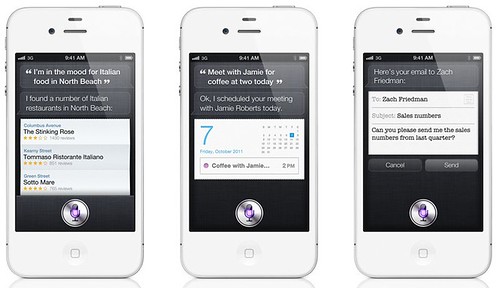
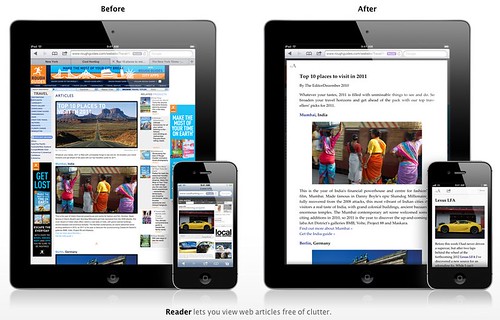



Leave a Reply