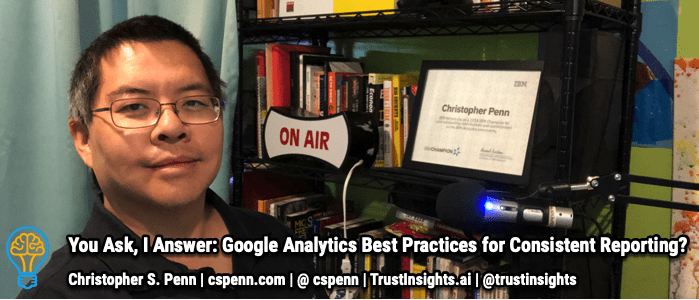
Talesa asks, “What tips do you have on Google Analytics best practices for consistent reporting? What do you look at monthly, quarterly, yearly, even daily?”
Start with this simple question: what do you need to make decisions on at those frequencies? What decisions do you need to make daily, weekly, monthly, quarterly, and yearly? That guides what data you need to look at – and then I recommend building Google Data Studio dashboards to pull out and highlight those data points, and then schedule regular emails from Data Studio.
Can’t see anything? Watch it on YouTube here.
Listen to the audio here:
- Got a question for You Ask, I’ll Answer? Submit it here!
- Subscribe to my weekly newsletter for more useful marketing tips.
- Find older episodes of You Ask, I Answer on my YouTube channel.
- Need help with your company’s data and analytics? Let me know!
- Join my free Slack group for marketers interested in analytics!
Machine-Generated Transcript
What follows is an AI-generated transcript. The transcript may contain errors and is not a substitute for watching the video.
In today’s episode to Lisa asks, What tips do you have on Google Analytics best practices for consistent reporting? What do you look at monthly, daily, yearly, even? What monthly, daily, quarterly, yearly, etc? Start with a simple question, what decisions do you need to make at those frequencies? Right? What decisions do you need to make every day, every week, every month, every quarter every year? chances are there’s some pretty typical data points you need for things like setting budgets, making calendars, etc.
Those decisions should then drive what reporting you’re looking at.
One of the critical mistakes people make with tools like Google Analytics is they just dive in, start clicking around, find a bunch of stuff and consume the data consume the analytics, but they don’t.
They don’t have any reason for doing other than to look around accepted periods of time when they got to do like a quarterly reporting or something like a quarterly board reviews, etc.
and not having a very clear purpose and function.
Not having a very clear idea of what you want to use the data for means that it tends to become very onerous.
And Google Analytics is a fantastic application.
I love it.
It is the backbone of a lot of the work that we do at Trust Insights.
But it’s a lot of information.
And so the first thing you need to do is figure out what exact information you need from it.
And then I would say, don’t use Google Analytics.
Be like, Okay, wait, you just said you loved belt.
Don’t use it for reporting.
Google Analytics is a great tool for analysis.
Hence, the name is a great tool for data collection.
It is not a great tool for reporting.
The tool you want to look at for reporting is Google Data Studio, which is a dashboarding tool that plugs into Google Analytics natively.
allows you to extract just the pieces and bits that you need in order to make decisions and put them on dashboards.
So, based on the decisions you need to make, like I need to make monthly reports on these topics, or I need to make decisions about my SEO program for the next month, or I need to make a budgeting decision on advertising.
Every week.
Make write out a list, maybe start a spreadsheet or a Word document or something like that.
Have daily, weekly, monthly, quarterly, yearly.
Make a list of what questions you need to answer or what decisions you need to make.
And then identify the key data points within Google Analytics that answer those questions.
If you’re saying like I need to judge my, my, my ad effectiveness for display ads, okay, great.
You need to get data about display advertisement performance from Google Analytics and you can then make a list up like the channel grouping that you want Or the source, medium, etc.
and then build a Data Studio dashboard for each of those key questions.
So you might have a daily dashboard for daily questions you need to answer, weekly dashboard monthly dashboard quarterly dashboard yearly dashboard.
And the reason to do this is you want those dashboards to be distilled down to the data points you need to make decisions on, and then have them be pre built so that when it comes time to make that decision, you know, like, I gotta, you know, take two hours to go trawling through Google Analytics and get the data points from everywhere, don’t just go to the dashboard that you made, put the work in up front to get the great reporting structure, and then just go in and grab the information that you need to make those decisions.
I also recommend with Data Studio, you can schedule it to email you.
And this obviously lacks the internet interactivity of the real dashboard.
But more than anything, it’s just a good way to remember yourself to actually look at those dashboards.
If you know that you have a quarterly board review coming up at the end of every quarter, that a week before have Data Studio drop, essentially an email reminder in your inbox saying, Hey, here’s the data.
And again, that will help you help reduce those last minute crunches when it comes to dealing with reporting asks, right because the you built the dashboard, the data is there.
And you can, you can take the time then to do your analysis, to derive your insights from it rather than just copying and pasting and, and ignoring the data.
That’s probably the most impactful thing you can do use tools like Google Analytics and Google Data Studio to get the data together.
And then the time that you would have spent clicking around and taking screenshots and Google Analytics and stuff, it is time you can now spend doing actual analysis to say hey, These are the trends we see.
And here’s what this means.
And here’s how it impacts the business.
Here’s the decisions that either we’re going to make, or the decisions we need approvals on TrustInsights.ai One of the things we have is called the st reporting framework, which is just a five part structure about how all reports should start.
And then you customize it customize, which is summary of the stakeholder has two minutes, they should read that the analysis of what happened, the insights as to why those things happen, the next steps as to what decisions you need made, and then the timeline, the timeline of those decisions.
And by focusing down into that very clear framework, you can eliminate a lot of fluff that goes into reports.
And the reports purpose is clear.
Either you’re giving someone a report to to obtain a decision or you’re presenting a decision and waiting for them to effectively negated override it either way By being that focused in your reporting, it’s very clear what it is that the reports purposes.
And again, I can’t emphasize enough, have those dashboards in place so that you don’t need to run the reports.
They’re just pulling data all the time.
Anytime somebody opens the thing up, that will save you enormous amounts of time I was doing some client work the other day, and I put on my agenda of, you know, send report monthly reporting to this client for some of their SEO stuff.
And I’m like, I could just build a Data Studio dashboard.
And then every month, send, have it automated, send them a reminder, like, Hey, your reports ready.
There’s no extra work for building the report every month.
Now I can invest my time for that client, something more valuable to them, which is doing the analysis of it, and giving them recommendations or suggestions or asking them for decisions like hey, I noticed this thing slipped here.
How do you want to optimize that page? Or I noticed this page is doing really well.
Maybe you should add it to add some paid dollars behind it to boost it.
That’s the that’s the value that you bring as an analyst or as a data scientist.
It’s not regurgitating data.
It is presenting your interpretation of the data, and the ways you think it will help the business grow.
So use the tools, use the schedulers, save time, and then and then use the saves time to add additional value that the report alone can convey.
That would be my best recommendations for Google Analytics reporting.
Great question.
If you have questions, leave in the comments box below.
Subscribe to the YouTube channel on the newsletter, I’ll talk to you soon.
Take care what helps solving your company’s data analytics and digital marketing problems, visit Trust insights.ai today and listen to how we can help you
You might also enjoy:
- You Ask, I Answer: Retrieval Augmented Generation for Tax Law?
- You Ask, I Answer: AI Works And Copyright?
- You Ask, I Answer: Retrieval Augmented Generation vs Fine-Tuning?
- You Ask, I Answer: AI Music Collaborations and Copyright?
- Fireside Chat: Geraldine Deruiter on Food, Feminism, and Fury
Want to read more like this from Christopher Penn? Get updates here:
 Take my Generative AI for Marketers course! |


Leave a Reply