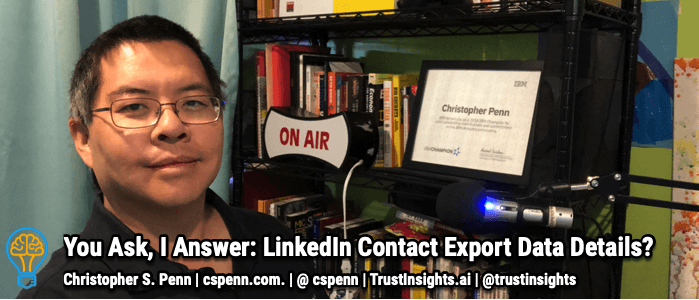
Keiko asks, “Is it possible to download Linkedin contacts with city or state location? Thank you!”
Out of the box, the answer is no. You get first name, last name, title, and company, and the connection date, and that’s it from the official LinkedIn export. There are third party options, but they come at massive risk of having your profile banned for violation of the Terms of Service. There is a simple strategy which takes a serious amount of time, but is a valid workaround that obeys the Terms of Service. Watch the video for more details.
Learn more about StackAdapt at TrustInsights.ai/stackadapt (affiliate link)
Can’t see anything? Watch it on YouTube here.
Listen to the audio here:
- Got a question for You Ask, I’ll Answer? Submit it here!
- Subscribe to my weekly newsletter for more useful marketing tips.
- Find older episodes of You Ask, I Answer on my YouTube channel.
- Need help with your company’s data and analytics? Let me know!
- Join my free Slack group for marketers interested in analytics!
Machine-Generated Transcript
What follows is an AI-generated transcript. The transcript may contain errors and is not a substitute for watching the video.
In today’s episode, Keiko asks, Is it possible to download LinkedIn contacts with city or state location? Thank you out of the box, the answer is no.
In the official LinkedIn export what you get from your, if you go to your profile settings go to account, go into it manage your data, you can request an export of your LinkedIn connections.
And what you get in that file is first name, last name, title, company and connection date.
That’s what’s in the file, you no longer get any form of contact information except for those very, very few people who consent to having their email address listed publicly.
LinkedIn took that away.
November 2018, I believe was because way too many marketers were exporting their LinkedIn connections and then just adding every single person on their team to their email list and out that’s a it’s against the terms of service, but be it just irritated a lot of people.
So that’s no longer available.
And that would have been the easiest way to do that.
So there are third party options, there are a number of vendors have created tools that will against the terms of service, scrape LinkedIn profiles, about your first degree connections, and assemble a download with all the relevant information, those tools will likely get you banned.
Let’s put that out there, those tools will likely get you banned.
And the reason for that is they they’re against the terms of service.
They by crawling the LinkedIn website at speed, they are resource drain on LinkedIn.
And here’s the funny thing.
Each of them because they’re all paid services.
They have certain API calls, they have certain things their own that the LinkedIn engineering team has sensibly built tools to identify to ping them.
And if they’re installed in your browser, you’re in violation, your your profile gets flagged and you get banned from LinkedIn, which is kind of against the point whole point of LinkedIn, you don’t want to get bent.
So how do you do this? The simple, straightforward, long term play the requires time requires effort requires resources.
But there’s a valid workaround that obeys the terms of service is this on a regular frequent basis, share content on LinkedIn, that people go to your website, fill out a form, where you can ask them these questions like your city, your state, your country, all that stuff.
And as long as the content is sufficiently compelling enough, a certain percentage of people will do it.
So that requires haven’t gotten people actually want.
And they’re willing to fill out a form for.
And it requires your time and effort over a long period of time to consistently share this thing to give it away.
collecting that information.
So it’s got to be great, it’s got to be free, it’s got to be something that you promote on a regular basis.
And it has to be valuable to your connections, and you will get a percentage of your connections to convert is no different than any other lead generation program.
And you can absolutely run ads, to your connections, your company’s connections, all that stuff to promote this thing.
And you’ll get that data.
Now the question is, is that data valuable? It can be, especially if on the form you’re collecting email addresses.
I would also suggest that all of your form pages, well, I would suggest that you create a landing page specifically for LinkedIn, you only use it on LinkedIn, right so that it is likely not guaranteed, but likely that the traffic going to that page is from LinkedIn.
And I would strongly encourage you to incur to install some ad cooking software on their ad tracking software that allows you to enroll the people who visit that page into a tracking audience.
I use a company called stack adapt, which you’ll find a link in the show notes below.
And when you do that, you can further refine your city and state but then you can reach out to those people by who visit that page with ads, retargeting them, and get them to come back or get them to participate in a different offer of some kind.
Stack adapt is terrific.
But there are obviously a million different ad services out there.
I like stacked up because they have a very low minimum for advertising 300 bucks per campaign, which, if you’re creating something of value and is driving your business, you should be able to find 300 bucks.
Now if it’s like for your personal email newsletter, or something like that, then yeah, it’s a little steep.
But for a business, you should be able to find 300 bucks, you can’t you have bigger problems.
So that’s the strategy, create content people want.
Share it on LinkedIn, get them fill out that form.
And then enroll them in your ad system so that you can continue to target them, identify them.
Make sure obviously things like Google Analytics for installed on the page, make sure that you are capturing the first three sections of someone’s IP version four address, you’ll always want to anonymize the last octet because of GDPR and CCP compliance, but those first three digits will give you city state for sure.
Or by province.
But yeah, the easiest way, ask people ask people that information.
with the understanding that obviously, every additional field you put on a form is reduces that that forms conversion rate.
But if it’s important to you do it that way, I would say if you get the export of that first last title company, then you can do first last match on first last first last email and on the form and then match that to your connections to get title the company slip, someone doesn’t have to fill out the form of that.
And then get the location data that way as well.
postal code is probably the easiest thing to capture.
And then you can reverse engineer that based on you know, zip databases in the US Postal Service in the UK, etc, etc.
Each of these countries has a database for that sort of thing.
So that’s the strategy.
It’s not guaranteed it won’t get 100% of your connections, but it will get the connections that are interested in you and interested in the content that you share.
The other thing is you need to be creating content have value all the time on LinkedIn over a long period of time so that people trust you, like you engage with with you, and then are likely to engage with that ask so make sure that you spend a year or two doing that first.
So good question needs to be a lot easier in the old days but as always marketers ruined everything so please leave follow up questions in the comments below.
Get that link to stack it up below and subscribe to my YouTube channel on my newsletter.
I’ll talk to you soon take care want help solving your company’s data analytics and digital marketing problems.
This is trusted insights.ai and let us know how we can help you
You might also enjoy:
- Almost Timely News: Principles-Based Prompt Engineering (2024-02-25)
- You Ask, I Answer: Reliability of LLMs vs Other Software?
- Almost Timely News, February 11, 2024: How To Evaluate a Generative AI System
- Almost Timely News, Febuary 18, 2024: From Comment to Content
- Mind Readings: What Makes A Good Conference/Event?
Want to read more like this from Christopher Penn? Get updates here:
 Take my Generative AI for Marketers course! |


Leave a Reply