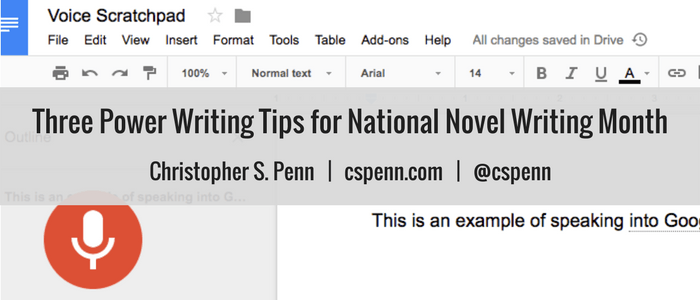
While I’m not participating, a number of friends plan to participate in National Novel Writing Month, or #NaNoWriMo. For me, once I’ve built an outline, the hardest part of writing is the actual writing, putting words on paper. To help those participating, I’m sharing 3 different ways to put lots of words on paper, so you can reach that ugly first draft as quickly as possible.
I am intentionally omitting the entire planning process of writing and editing as better writers can proffer advice there; this post is solely about putting words on paper (virtually) at scale.
Speed and Volume
Most people type an average of 40 words per minute.The mechanical act of typing 50,000 words (the goal of #NaNoWriMo) will take 21 hours – and that’s assuming you know exactly what you want to type from beginning to end.
To speed up this process, consider speaking. People speak at an average page of 150 words per minute. To speak a novel of 50,000 words would take one-third the time to type it, just from a mechanical perspective.
How do we turn our spoken word into writing on the page? We have four great options.
Google Docs Voice typing
Using any microphone, load Google Docs in your browser. Choose the Voice Typing menu:
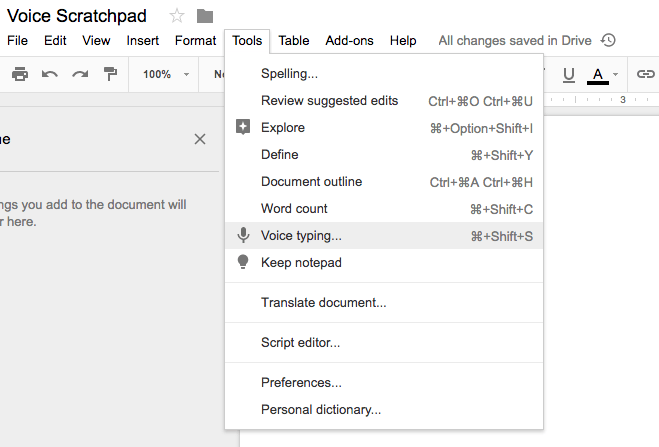
Then begin speaking and the software will use Google’s natural language recognition to type on page:
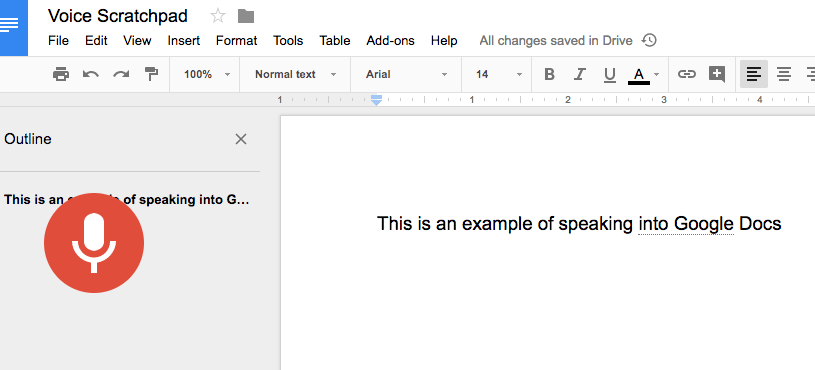
As a bonus, because it’s a cloud service, as long as you have a stable Internet connection, you’ll never accidentally lose an entire day’s worth of writing by not hitting the Save button.
Voice Assistants
Using your smartphone and any note-taking app, use the voice recognition on your phone to transcribe on the go.
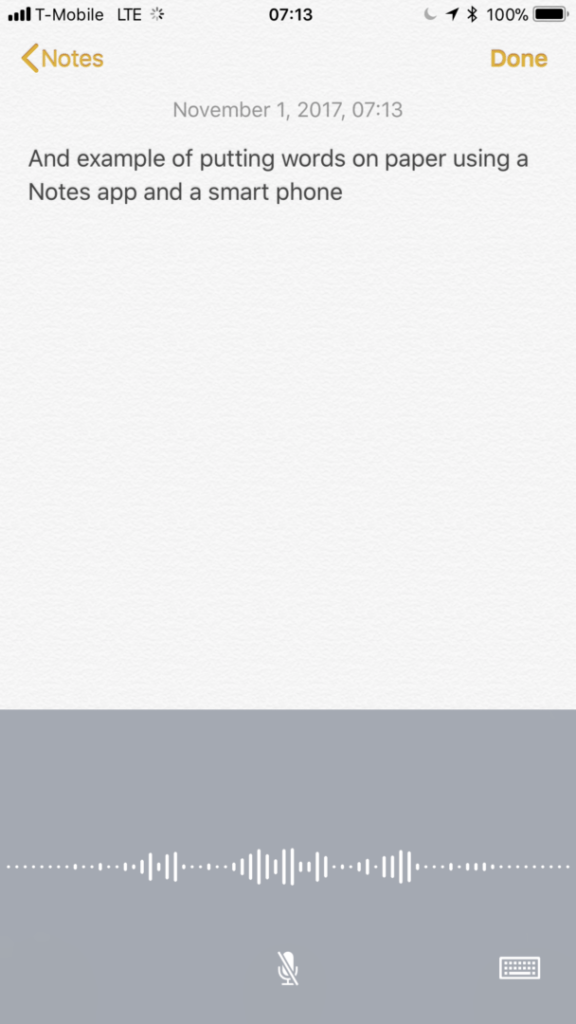
This is useful for those spare moments you have standing in line or waiting for colleagues; just 5 minutes of waiting can earn you 750 words towards your goal.
Voice Transcription
For turning longer-form audio recordings into text, look into using a voice recorder app on your smartphone and a speech recognition software package. I use IBM Watson Speech to Text, which transcribes at roughly 3 cents per recorded minute for longer recordings. The free demo works on recordings of up to 5 minutes in length.
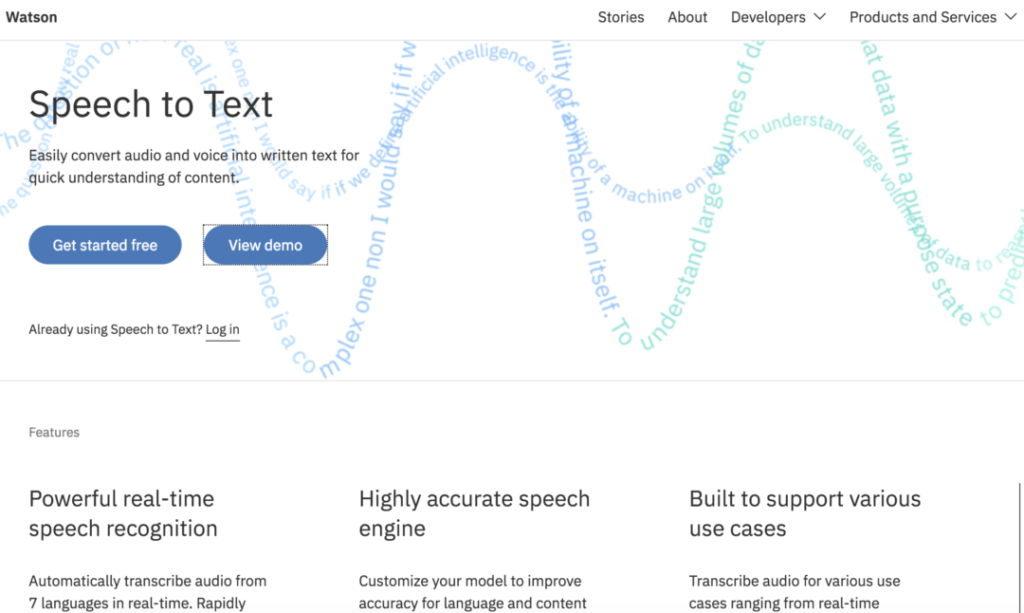
Watson works well as long as the audio file is clean and clear. Google Cloud Speech recognition works similarly. I use this form of speech recognition to “write” while commuting. By recording long-form audio, I don’t have to take my eyes off the road or my hands off the wheel, so I can create while operating a vehicle safely.
Write More!
No matter which technology you use, writing faster and at greater volume is possible by speaking instead of physically pressing keys on a keyboard. Use these technologies at your disposal to put words on paper faster!
You might also enjoy:
- Almost Timely News, February 4, 2024: What AI Has Made Scarce
- You Ask, I Answer: Retrieval Augmented Generation vs Fine-Tuning?
- Mind Readings: What Makes A Good Conference/Event?
- Almost Timely News, January 7, 2024: Should You Buy a Custom GPT?
- You Ask, I Answer: AI Works And Copyright?
Want to read more like this from Christopher Penn? Get updates here:
 Take my Generative AI for Marketers course! |


Leave a Reply