On Twitter, Ana Canhoto asked about the stickies on the wall near my desk:
Indeed it is. It’s a system knows as the Eisenhower Priority Matrix. I recorded a short video explaining it:
Try it out for yourself. It just takes some sticky notes and masking tape to get set up. No expensive system, no gear to buy, just a wall and some tape!
You might also enjoy:
- Almost Timely News, January 7, 2024: Should You Buy a Custom GPT?
- You Ask, I Answer: Retrieval Augmented Generation for Tax Law?
- You Ask, I Answer: Legality of Works in Custom GPTs?
- Fireside Chat: Geraldine Deruiter on Food, Feminism, and Fury
- Almost Timely News, February 11, 2024: How To Evaluate a Generative AI System
Want to read more like this from Christopher Penn? Get updates here:
 Take my Generative AI for Marketers course! |
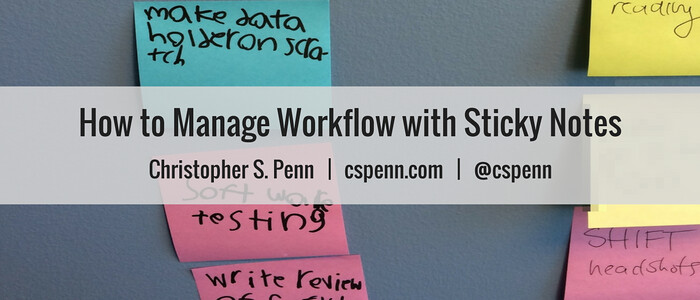



Leave a Reply