For many people, LinkedIn is merely a professional resume, a place to maintain a profile that they look at only during job search times. However, like any social media profile, its value is built when you don’t need it, not when you do. Let’s look at some LinkedIn profile tips and how to use the service to your advantage, no matter where you are in your career.
What LinkedIn Really Is
If you’ve spent any amount of time on LinkedIn, you’ve likely seen the profile views box on your home screen:
Most people don’t pay much attention to it, or give it only a cursory glance. Go ahead and click on it to see what’s inside. You’ll see a rudimentary dashboard of profile views:
Pay attention to the graph! While you can’t run deep analysis of it, it still provides useful information. What we want to see is shown above: an upward trend in profile views.
Why?
Profile views are a proxy for searches of your profile.
Why does this matter?
LinkedIn isn’t just a social network. LinkedIn is a search engine for people, and our profiles are part of the index. We invest hours and dollars into SEO for our companies and websites to be found. We barely give a thought to investing in the searchability – in our findability – on a network like LinkedIn.
If you want to be found more on LinkedIn, you have to make your profile more findable in search.
If your profile views aren’t trending upwards, consider adding a Skills section to your profile and beefing up your job descriptions significantly.
The more relevant, targeted, accurate words you use to describe yourself, the better you’re going to do in Profile Views. Let’s look at this profile example I found:
Providing and implementing up to date research on social media tools, strategies and best practices on a daily basis. Writing blogs on a weekly basis on a variety of X Industry topics.
This doesn’t say much. What will they be found for? Social media, and blogging, perhaps.
How could we improve this? Here’s an example:
My job is lead generation, bringing leads in the door using Inbound Marketing methods such as social media and content marketing through blogging. In the first 8 months, I’ve helped to create a 10x increase in the number of inbound leads through organic SEO, social media marketing, content creation, and other marketing methods.
This job description makes your profile significantly more findable.
Keyword Optimization
What else provides findability? In SEO, we focus on keywords. LinkedIn does scan profiles for relevant text, but it has its own keyword engine built in:
Endorsements are essentially its keyword and tagging engine. Ensure your profile has plenty of them. You don’t need a million endorsements on a million skills – just enough that they show up. One endorsement from a friend or colleague for the skills that matter most to your career is enough to make them show on your profile, so work with your friends and colleagues to improve your findability:
By building our profiles with skills as keywords in mind, we build to be found.
Practice SEO for Your Career
Use LinkedIn to be found in search. Even if you’re not remotely interested in hunting for a job, use it to drive inbound traffic to the destinations of your choice, from other social media profiles to your personal website to lead generation for your employer. Use it frequently, build your profile to be found, and you might be found by the opportunity you’re looking for.
You might also enjoy:
- Almost Timely News, January 28, 2024: Copyright Must NEVER Apply to AI-Made Works
- Almost Timely News: Recipes vs. Principles in Generative AI (2024-03-03)
- Almost Timely News, Febuary 18, 2024: From Comment to Content
- Almost Timely News: Principles-Based Prompt Engineering (2024-02-25)
- Mind Readings: Generative AI and Addition vs Substitution of Jobs
Want to read more like this from Christopher Penn? Get updates here:
 Take my Generative AI for Marketers course! |
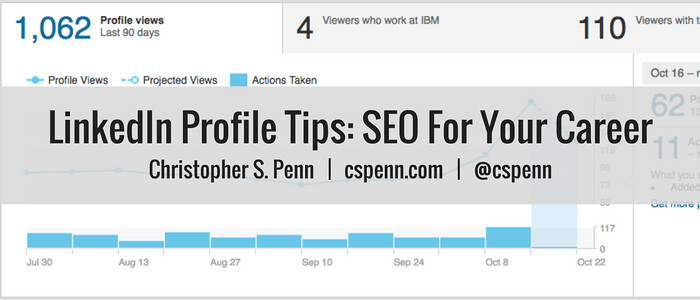
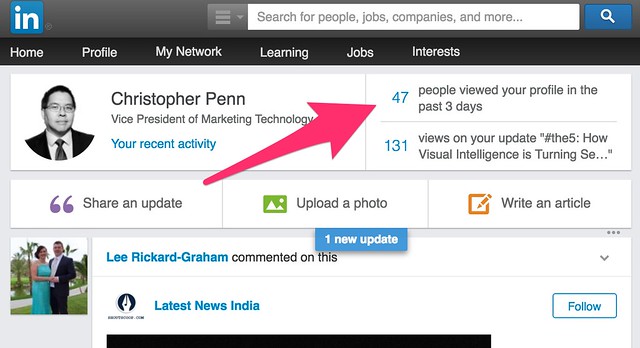

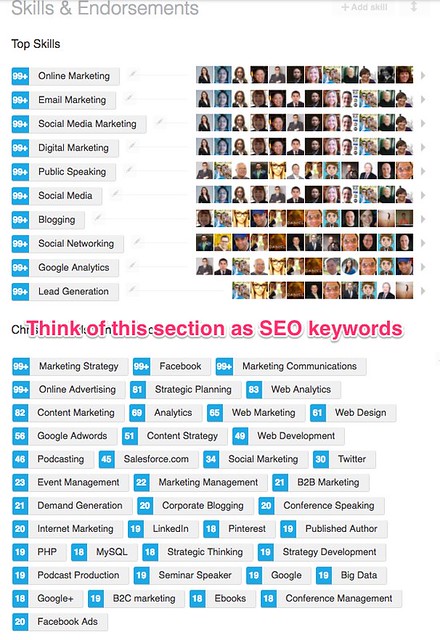
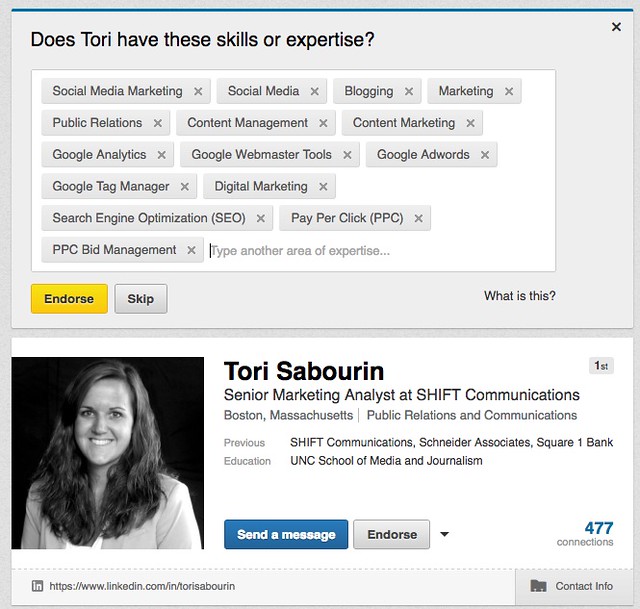


Leave a Reply