Google Analytics offers a ton of useful information; we can understand nearly any part of our mid-funnel digital marketing business with it. However, the price of a massive buffet is too much choice: what should we pay attention to frequently? What should we pay attention to less frequently?
One of my favorite quotes from Seth Godin is:
If you don’t plan to change what you eat or how you exercise, don’t get on the scale.
The same is true for choosing metrics and analytics. Only measure KPIs and diagnostic metrics for things you plan to change.
So, what handful of Google Analytics measures do I check daily, for myself and my website? I check five of them, conveniently assembled in a Google Data Studio dashboard:
- Users
- New Users
- Users by Source/Medium
- Conversions
- Revenue
My personal business (including this website) is an eCommerce business (selling books, webinars, and speaking opportunities), so these metrics are especially relevant to a small eCommerce business. They may not be the most relevant to you – but choose your own handful.
Users
I want to know how many people I reached. That’s what the Users metric tells me, how many individual human beings I attracted to my website.
New Users
I want to know how many people I reached that are new to me, new to my audience. While it’s vitally important to serve the community I already have, my business needs net new audiences to continue growing.
Users by Source/Medium
Where are my visitors coming from? I want to know what channels, what places are sending people to me. If I see no one from social media but a significant part of my daily marketing activities are social media, I know I need to make a change. If I see no one from email but I crank out an email newsletter every week, I know my email strategy is broken.
Conversions
Did my visitors do what I wanted them to do? Did they take a tangible action that has impact to my business, like subscribing to my newsletter?
Revenue
The real end-game: how much revenue did I make? After all, revenue keeps a business alive, the literal blood of business.
Example
Here’s what my daily dashboard/report looks like:
Action
Here’s the secret, the part that almost no one in marketing does. I make a list of concrete actions I could take for each metric, so that if I see one drop precipitously, I have an immediate plan to remedy it.
For example, if conversions are down, particularly of my newsletter, I will launch a newsletter subscription campaign on Twitter with Twitter Lead Generation cards. Or, if I see new users down, I’ll go follow a bunch of relevant, marketing industry-related people on Twitter.
Make a list of each metric and three tactics, three recipes you can execute to boost each metric. Add a new recipe every month. Over time, you’ll have a dozen options for each key metric that will keep your marketing on track.
With just a handful of metrics and corresponding actions, you can turn yourself from a passive consumer of marketing data into a marketing engine for growth.
Bonus for reading to the bottom of the post: you can import and copy my Digital Marketing Snapshot Dashboard for Google Analytics from the Solutions Gallery.
You might also enjoy:
- Mind Readings: What Makes A Good Conference/Event?
- You Ask, I Answer: Reliability of LLMs vs Other Software?
- Mind Readings: Hacking Social Media Algorithms
- Mind Readings: You Need Passwords for Life in the Age of Generative AI Fraud
- You Ask, I Answer: Retrieval Augmented Generation vs Fine-Tuning?
Want to read more like this from Christopher Penn? Get updates here:
 Take my Generative AI for Marketers course! |

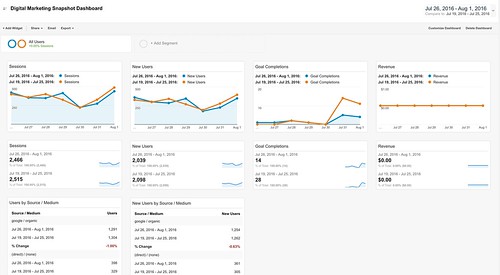


Leave a Reply