A question I’ve seen various publications bat around recently is, “Is Twitter engagement/impact falling?” I’m honestly surprised that journalists are not given at least read-only access to their Google Analytics data to make these assessments themselves. If you do have access to Google Analytics, let’s look at how to determine Twitter’s impact.
First, you’ll need the Google Analytics for Google Sheets add-on. It’s free; obtain it here. Once installed, start a new report with it:
Set up the basics in the configuration panel, then make the configuration sheet look like this:
A few things to note above. I’ve set the precision to HIGHER so as to get more accurate data. Unless you’re a Google Analytics Premium/Google Analytics 360 Suite customer, all data is sampled, rather than complete. I’ve also chosen to filter on source and medium with a regular expression to match and sources or media with Twitter, tweet, or the Twitter link shortening domain, t.co, in it. If you have known tags that are Twitter specific, include them here.
What we get is a nice spreadsheet with up to 10,000 rows of data:
From here, we can export to the visualization tool of our choice and make an assessment. Is Twitter’s impact – judged in this example by how many people Twitter sends to my website – declining?
The multi year trend would indicate this is the case for me. This is a sample of n=1, just my website. Following the steps above, run this assessment for your website and make the determination yourself.
Also, this isn’t limited just to Twitter. By simply copying and pasting configuration columns, you can extract the same data for Facebook, Pinterest, Instagram, etc. Here’s the start of the Facebook configuration:
I encourage you to run this assessment for yourself. The best news is the Google Analytics add on for Google Sheets also contains a scheduler. You can set it to re-run the data daily, weekly, monthly, or other periods of time. There’s no excuse now for not knowing how your social media is contributing to your awareness and audience-building efforts.
You might also enjoy:
- Mind Readings: Generative AI and Addition vs Substitution of Jobs
- You Ask, I Answer: Reliability of LLMs vs Other Software?
- You Ask, I Answer: AI Music Collaborations and Copyright?
- Almost Timely News, Febuary 18, 2024: From Comment to Content
- You Ask, I Answer: AI Works And Copyright?
Want to read more like this from Christopher Penn? Get updates here:
 Take my Generative AI for Marketers course! |
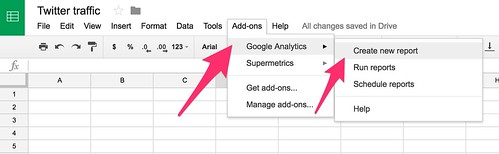
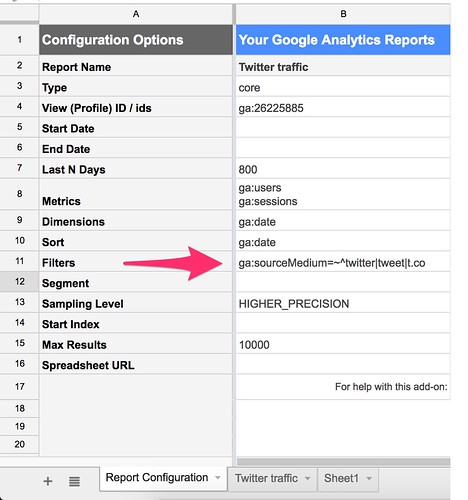
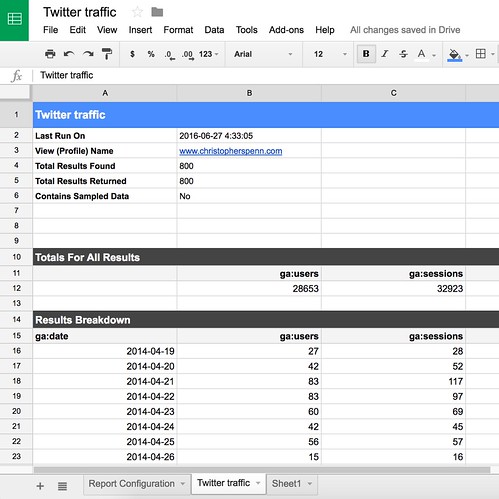
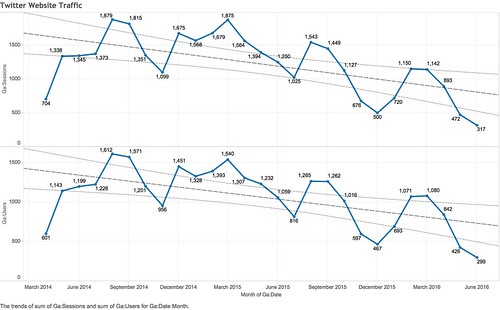
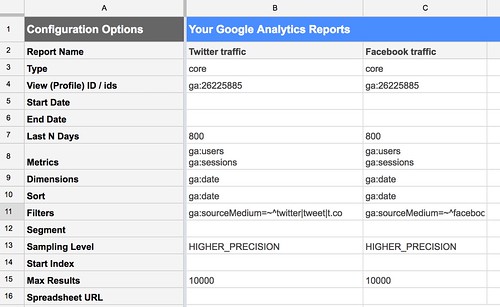


Leave a Reply