We struggle as marketers to identify influence in the context of conversation. We see who has the biggest audience, who has the highest number of shares or retweets – that’s table stakes. What we cannot easily visualize are the networks of conversation people have about a topic.
Wouldn’t it be valuable to know who talks to who? If we were running an event, we’d certainly want to know who the resident experts are – especially if they’re niche influencers?
Answering these questions requires the use of network mapping tools. Technologists have had access to network mapping tools for years, with free, open-source products like Gephi. However, these software packages are difficult to generate clean data, and aren’t the easiest to use.
When IBM announced Watson Analytics had gained the ability to build network maps from any data source, I rejoiced. Watson Analytics already accepts common data formats like CSV files and Excel spreadsheets, formats that specialized tools like Gephi do not. Watson Analytics also doesn’t require the strict edge/vertice mapping data that more complex tools demand. To use it, all you need is data that contains conversations with distinct entities.
For example, here’s a collection of tweets about SxSW. I’ve separated out the respondents into a username and who the message was in reply to:
This raw data has some useful facets to it; knowing who is talking to whom and the audience size are helpful facts. Information in this format is not intuitive; we have the data but cannot analyze it to know what happened. Without analysis, we cannot create insights.
I loaded this same data into Watson Analytics, which produced this lovely exploration:
What do we see in this map? Here’s an annotated version:
Clusters 1, 2, and 3 are well-defined conversation hubs. The user account in the middle of the hub is a high-conversation account, an account that many people talk to. If we were using this analysis for influencer identification, we’d want to investigate these accounts carefully.
Clusters 4 and 5 are nascent conversation hubs. These aren’t as popular, but we should make note of them in case they continue to grow. If we see them expand in subsequent network maps, we’ll know these are trending influencers and should interact with them .
These are actual conversations happening, as opposed to simple likes and retweets. This is an important distinction, especially for an event like SxSW. Having influencers who are retweeted and shared is important; having influencers who participate actively in conversations to change minds and set opinions is vital. Standard social media analytics provides the former quite capably; network mapping with Watson Analytics helps us achieve the latter, creating a comprehensive, powerful influencer program.
We use network mapping to visualize any set of interactions between entities. We could use it to find the most malfunctioning part of an IoT system. We could use it to identify which pages on our website send the most traffic to other pages. We are limited only by our imagination and data quality.
Give network maps a try today in Watson Analytics!
Disclosure: I was invited to be an IBM Futurist and attend the Analytics for All without cost. IBM paid for my travel and expenses. IBM has not compensated me to write about Watson Analytics. I am a paying customer of Watson Analytics.
You might also enjoy:
- You Ask, I Answer: AI Works And Copyright?
- Fireside Chat: Geraldine Deruiter on Food, Feminism, and Fury
- Almost Timely News: Recipes vs. Principles in Generative AI (2024-03-03)
- You Ask, I Answer: Legality of Works in Custom GPTs?
- Mind Readings: Hacking Social Media Algorithms
Want to read more like this from Christopher Penn? Get updates here:
 Take my Generative AI for Marketers course! |
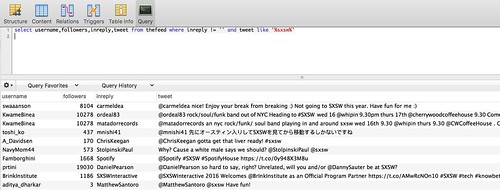
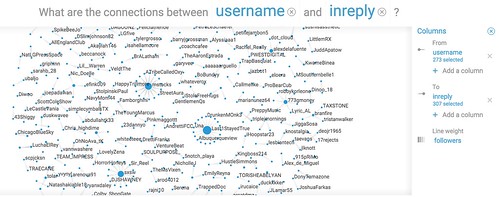
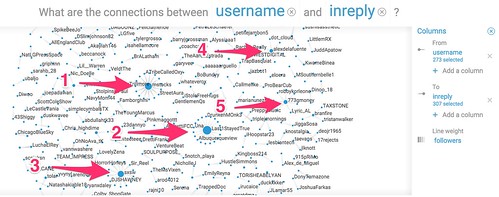


Leave a Reply