If you’re anything like me, you probably have a personal Google account.
You probably have a work Google account.
If you work with any partners, vendors, agencies, or clients, you probably even have Google logins for them.
The uncomfortable reality of multiple accounts is that disastrous mistakes are merely a click or two away, from sharing the wrong social update on the wrong channel to making irrevocable configuration changes in your marketing toolset. There’s a super-simple way to mitigate this, however: Google Chrome profiles. You can set up a profile for every Google account you work in with just a few clicks:
From there, configure each profile with the appropriate logins, then switch with a right-click on the profile button to change workspaces. Once you’re signed in (and you’re using two-factor authentication, right?) then you can swap between profiles without having to log out.
The Power Move
Having multiple profiles is just the first step. Make sure you go to the Chrome Web Store and download some colored themes, then keep careful track of which theme you’re in. Here’s an example, where my work profile is color coded red. I know exactly which browser and profile I’m working in:
Want to kick it up a notch? Want to be absolutely unmistakeable about which profile you’re in? Use a free service like ThemeBeta to roll your own themes and logos so that even if you’re not firing on all cylinders, there’s no question what you’re doing:
Prevent mistakes. Be clear what you’re working in.
Use Google Chrome Profiles in your marketing work!
You might also enjoy:
- You Ask, I Answer: AI Music Collaborations and Copyright?
- Almost Timely News, January 7, 2024: Should You Buy a Custom GPT?
- Mind Readings: You Need Passwords for Life in the Age of Generative AI Fraud
- You Ask, I Answer: AI Works And Copyright?
- Almost Timely News: Principles-Based Prompt Engineering (2024-02-25)
Want to read more like this from Christopher Penn? Get updates here:
 Take my Generative AI for Marketers course! |
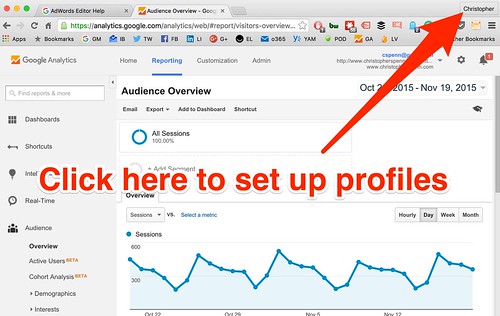
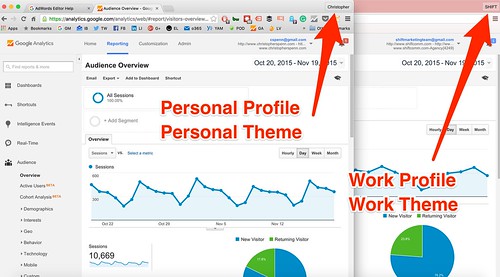
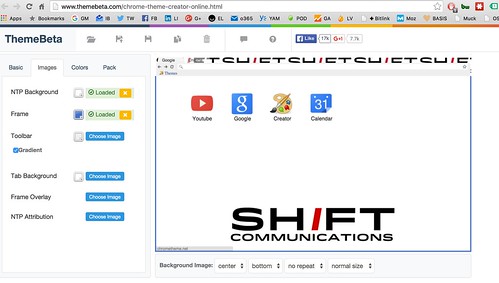


Leave a Reply