As part of a post I did over at the SHIFT blog this morning, I needed to normalize some attributes in my Google Analytics data, a feature that isn’t present in the application itself. So I fired up a spreadsheet to make some attractive charts that told me about the normalized composition of the traffic to my website:
What the above chart tells me is how much, as a percentage of the whole, each major channel comprises of my traffic. I can see how search’s share of traffic has declined relative to social, etc. which is useful information for understanding my marketing mix.
Here’s how to do it, if you want to analyze your own traffic composition:
No video? Click here to watch on YouTube.
You might also enjoy:
- You Ask, I Answer: Retrieval Augmented Generation for Tax Law?
- You Ask, I Answer: Retrieval Augmented Generation vs Fine-Tuning?
- Mind Readings: What Makes A Good Conference/Event?
- Mind Readings: Hacking Social Media Algorithms
- Almost Timely News, February 4, 2024: What AI Has Made Scarce
Want to read more like this from Christopher Penn? Get updates here:
 Take my Generative AI for Marketers course! |
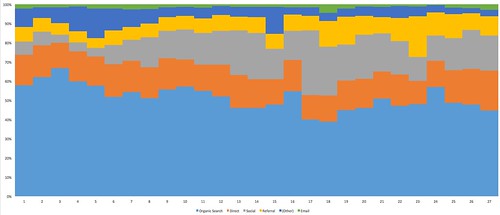


Leave a Reply