One of the most important metrics in web analytics is the number of returning visitors to your site. This simple number tells you just how well your site is really doing; after all, it’s easy to get someone to visit your site once. You can run ads, engage on social media, run a great PR campaign etc. It’s harder to get them to come back – for that to happen, you have to be providing some reason for them to want to return. Your content has to be compelling, your site has to be navigable, your value must be strong enough to make a visitor choose you over something else they could be reading.
Yet in most web analytics packages, this simple number is hidden away. Here’s how to find it in Google Analytics, the most popular web analytics package.
First, go to your Audience menu [1]. Then choose New Segment from the Segment Navigator [2]:
Next, choose System segments [3] and uncheck All Sessions [4]:
Scroll down until you find Returning Users [5]. Click it to turn it on, then click the blue Apply button [6]:
Now for clarity’s sake, adjust the date to be the last 3 months or so [7] and change the view to weekly so that it smoothes out the graph enough to see a trend [8]:
With these 8 steps, you should now see whether your site is working better or worse for you:
If the line isn’t going up and to the right, you have a retention problem. You have a stickiness problem. You may have a navigation or content quality problem. Once you know this, once you know whether your site is getting people to come back or not, you can begin testing and deeper analysis to determine why your site isn’t working.
If the line is going up and to the right, then you can dig deeper into your analytics to find out why. You can look at things like bounce rates, time on page, which pages are most popular, etc. and play to their strengths.
Try this out and see how sticky your site is!
You might also enjoy:
- Almost Timely News, February 11, 2024: How To Evaluate a Generative AI System
- Mind Readings: Generative AI and Addition vs Substitution of Jobs
- Almost Timely News: Recipes vs. Principles in Generative AI (2024-03-03)
- Almost Timely News, January 7, 2024: Should You Buy a Custom GPT?
- Mind Readings: Most Analytics Data is Wasted
Want to read more like this from Christopher Penn? Get updates here:
 Take my Generative AI for Marketers course! |
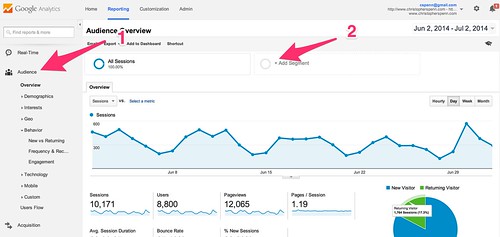
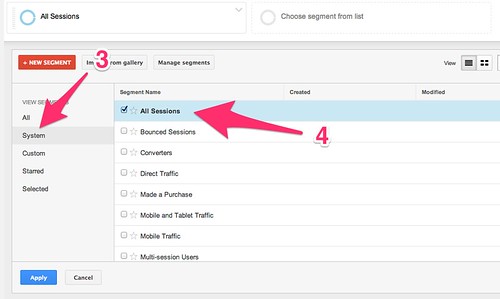
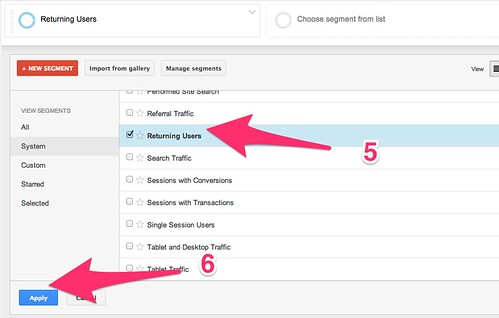
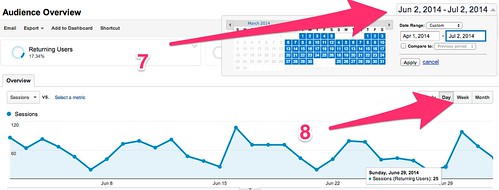



Leave a Reply