If there’s one set of controls that has confused more marketers in Google Analytics than any other, it’s the controls that report on dimensions and metrics. What do they mean? What do they do? Why can’t you get reporting on the things you want to get reporting on, like what Twitter users do on your website?
Let’s bring some clarity to the air when it comes to dimensions and metrics. In virtually every report in Google Analytics, the top half with the charts and graphs are the metrics, and the bottom half of tables are the dimensions.
Metrics are anything that can be charted, graphed, or turned into a percentage.
Dimensions are attributes, characteristics, or qualities.
This also explains why you can’t just ask Google Analytics for Twitter users as a metric. Counts of users is a metric, but Twitter (or any other source) is a dimension. So how do you use this information?
Metrics tell you how you’re doing.
Dimensions help you understand what you’re doing to generate the results you’re seeing in metrics.
If you were cooking in the kitchen, metrics would tell you how the dish tastes.
Dimensions would tell you what the ingredients are.
From here, you can begin to make improvements. If you aren’t getting the metric outcome you want, you know you need to make changes in the dimensions.
Let’s say you’re looking at the above report on your audience generation efforts, on growing your audience. Let’s say the metrics are going in the wrong direction. The metric tells you that things aren’t going as well as they should be. The dimensions tell you what you’ve been doing, so if you’ve got Twitter as a cornerstone of your new audience acquisition strategy and you’re not getting new audiences, you know that you need to make some changes to get things back on track.
Hopefully, this clears up some of the confusion around dimensions and metrics!
You might also enjoy:
- Almost Timely News: Principles-Based Prompt Engineering (2024-02-25)
- Almost Timely News, January 14, 2024: The Future of Generative AI is Open
- You Ask, I Answer: AI Music Collaborations and Copyright?
- Mind Readings: What Makes A Good Conference/Event?
- Mind Readings: You Need Passwords for Life in the Age of Generative AI Fraud
Want to read more like this from Christopher Penn? Get updates here:
 Take my Generative AI for Marketers course! |
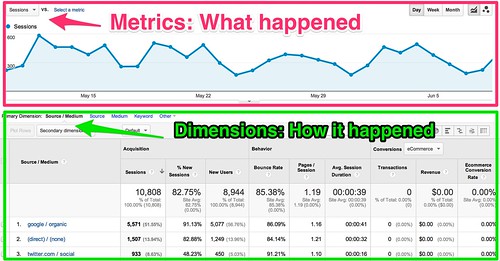


Leave a Reply