Remember how Priority Inbox increased the difficulty of getting email noticed? Google’s done it again with their new inbox tabs. For end users, the change is dramatic and immediate: mail gets auto-sorted into one of five different tabs that GMail attempts to guess at:
What’s incredibly powerful about this is how well GMail guesses: in a quick test of my own inbox, GMail nailed the vast majority of emails in the correct categories. Take a look at how they describe each of the tabs:
- Primary: Person-to-person conversations and messages that don’t appear in other tabs.
- Social: Messages from social networks, media-sharing sites, online dating services, and other social websites.
- Promotions: Deals, offers, and other marketing emails.
- Updates: Personal, auto-generated updates including confirmations, receipts, bills, and statements.
- Forums: Messages from online groups, discussion boards, and mailing lists.
Wonder where your email marketing campaigns and newsletters are going?
Email marketers: you’ll need to include instructions to ask people to drag your newsletters from Promotions to Primary if you want to get noticed in the default view:
GMail has made the inbox even more elusive for email marketers. If your email database contains a significant number of GMail addresses, hit them now while this feature is still rolling out, and be sure to remind them to drag those first couple of newsletters to Primary so that you remain on their radar!
You might also enjoy:
- Mind Readings: Most Analytics Data is Wasted
- You Ask, I Answer: AI Works And Copyright?
- Mind Readings: What Makes A Good Conference/Event?
- Mind Readings: Generative AI and Addition vs Substitution of Jobs
- Almost Timely News, February 11, 2024: How To Evaluate a Generative AI System
Want to read more like this from Christopher Penn? Get updates here:
 Take my Generative AI for Marketers course! |
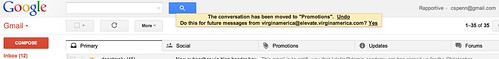
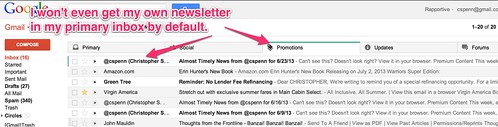


Leave a Reply