Robert Scoble mentioned on Facebook yesterday:
I’ve set up lists for myself, but wanted to dig into how to publish mine, so I did some poking around. Here’s a step-by-step for making your own lists. First, scroll down, down, down to the bottom left of the FB interface and find the non-intuitively named Interests:
Hit up Add Interests and choose Create List:
Now go through and pick 5-10 news sources (people or pages) that you want to add to your list. For fun, I made a public list around Blizzard’s game franchises, Starcraft, Warcraft, and Diablo:
Choose Public for the permissions and name it something obvious:
Your list is done. Easy, right? Two additional things to do. First, look at the List Suggestions box to see if you missed any obvious news sources that are related to your list:
And then, of course, share it.
Note that while Facebook Pages cannot create shareable lists, they can be part of them (add to Interest Lists), so if you’ve got a page you want to promote, an easy marketing hack is to bundle it with similar pages in a list that is shared off your personal profile. You could, for example, make a list called Boston Area Social Media Folks, and then promote and share the public URL to that list.
How else can you use this? If you’ve got a list of employees at a competitor, you can always make a list to keep tabs on what your competitor is doing via the public updates of those employees and share that among your team members (be sure, obviously, to mark it Friends only in permissions). You could publish a select list of your own employees or pages if you wanted to keep the world up to date on what you were up to. Of course, you can and should keep an eye on the lists other people are sharing, too:
It’s a free way to do some Facebook-centric social media monitoring. Give it a try!
You might also enjoy:
- You Ask, I Answer: Legality of Works in Custom GPTs?
- Fireside Chat: Geraldine Deruiter on Food, Feminism, and Fury
- You Ask, I Answer: AI Works And Copyright?
- Almost Timely News, Febuary 18, 2024: From Comment to Content
- You Ask, I Answer: AI Music Collaborations and Copyright?
Want to read more like this from Christopher Penn? Get updates here:
 Take my Generative AI for Marketers course! |
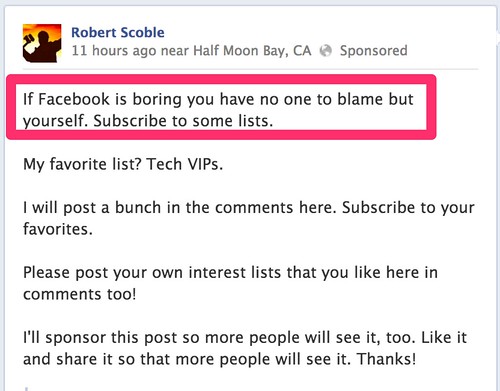
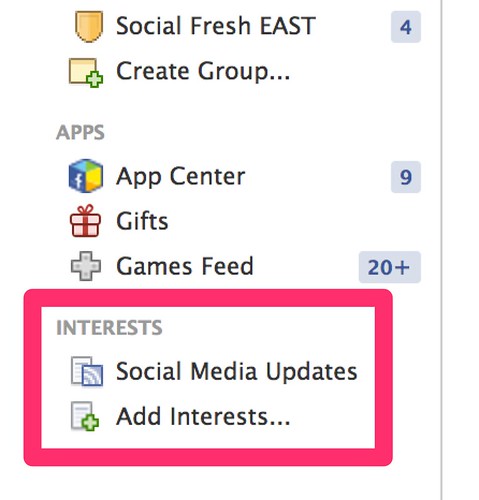
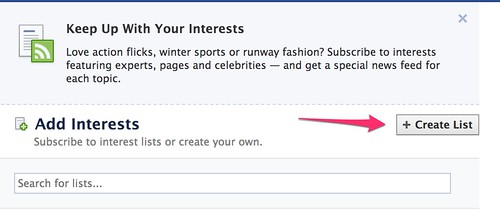
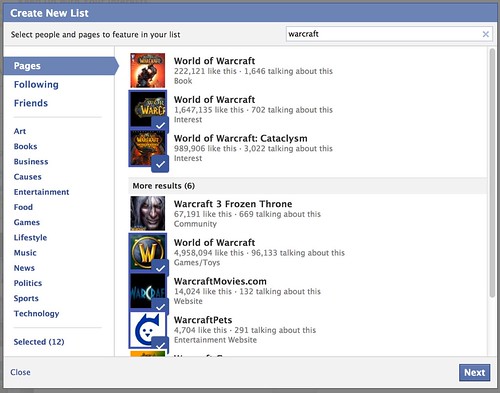
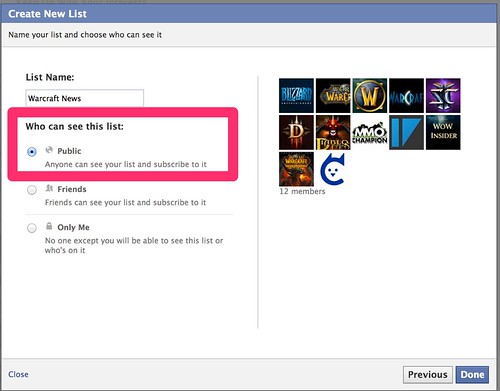
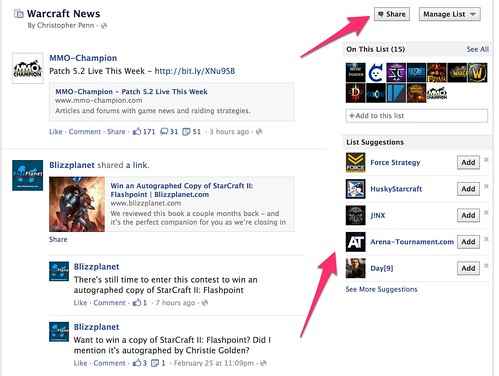
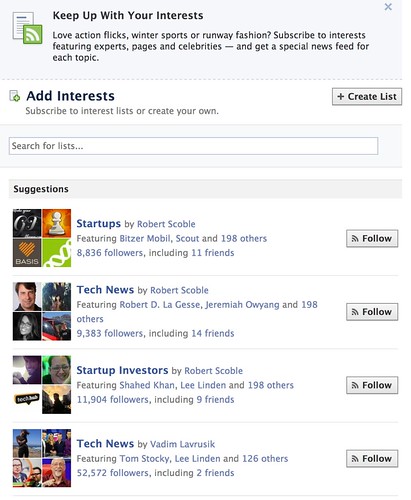


Leave a Reply