If there’s one addiction I have in the productivity space, it’s constantly looking for better, more effective, faster email productivity apps. Baltimore startup Mailstrom made it onto my radar scope recently via Greg Cangialosi, and it’s pretty darned awesome.
What does it do? In short, it lets you take a very fast first pass at your inbox in a way that doesn’t suck you into it. This is more important than it sounds. Many times, you and I will go into our inboxes, intending to achieve inbox zero, and get sucked into reading an update, a digest, a pile of email, or a social network notification, and fall into the trap we were hoping to eliminate. Mailstrom helps with that.
Here’s what you see when you log in:
You get a very nice graph of what’s taking up space in your inbox, and then with a few simple keyboard shortcuts or clicks, you can trash or archive stuff without reading it, thus freeing up space and not mentally distracting you. Once done with that, you can click through to the other menus up top for things like social network notifications, lists you subscribed to, etc. and knock off those items.
This is what I woke up to: an inbox with 88 items. In literally 60 seconds, I wiped out 77 of them without ever setting eyes on any of the content, and the remaining 11 are things I legitimately need to address. That’s awesome.
That’s all Mailstrom does, and that’s all it needs to do. It doesn’t need to be a replacement email client, it doesn’t need to be fancy – it just needs to let me punch the graymail in the face swiftly, which it does beautifully.
Right now it’s free and in closed beta, but you can apply and usually get access in a couple of days.
Here’s hoping this product stays around. It’s a keeper.
Disclosure: Mailstrom hasn’t paid for this review in any way, though if they would like to send piles of unmarked $20 bills in non-sequential order, they are welcome to do so and this disclosure will update accordingly.
You might also enjoy:
- Almost Timely News, February 11, 2024: How To Evaluate a Generative AI System
- Almost Timely News, Febuary 18, 2024: From Comment to Content
- Almost Timely News: Principles-Based Prompt Engineering (2024-02-25)
- Mind Readings: Hacking Social Media Algorithms
- Mind Readings: Generative AI and Addition vs Substitution of Jobs
Want to read more like this from Christopher Penn? Get updates here:
 Take my Generative AI for Marketers course! |
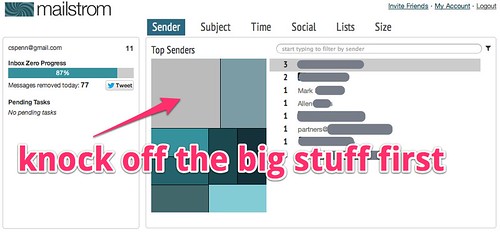


Leave a Reply