Andrea Vascellari asked on Twitter:
is there still value in using the date in permalink structure? i.e. /%year%/%monthnum%/%postname%/ Or is the postname “enough”?
Good question. There have been varying opinions about the usefulness of permalink structures in WordPress. If you’re not familiar, permalinks are a fancy name for how WordPress URLs look:
Some folks say they should be post name only. There’s no category, no year, no month, just the name of the post. Many folks advocate that this is better SEO than any other format because the URL is least cumbersome. Once upon a time, that was true, but Google’s algorithm continues to reduce the impact of anything you can game or control. That said, this is still a cleaner, more attractive look for your URLs.
On my blog, I use the date permalink structure. The reason I use the date-based permalink structure has nothing to do with SEO and everything to do with analytics. By having the date-based permalink structure, I can see when my most popular posts were written. Here’s an example, in the Site Content/Pages report:
I can see in the last 30 days that there are 3 posts from prior years that are still incredibly popular. That’s fairly useful. Now, let’s kick it up a notch a bit. (yes, I overuse that expression. Too much Emeril) Suppose I wanted to see what were the most popular posts of this quarter:
The fact that some very old posts are still attracting high amounts of volume indicate to me that I need to go back and revise them, make sure they’re still relevant. The older they are, the more likely they are in need of some freshening up.
Now let’s dive even more into the weeds. Suppose I wanted to look at the most popular posts from this quarter that I had actually written this quarter, to see what’s popular among my new stuff? We turn on the advanced filter, type in Match RegExp for Pages, and search for this pattern: 2012/01|2012/02|2012/03
Ah ha! I can see now what’s been working well that I’ve written during this quarter.
I recently used this style of reporting to export a list of URLs for Buffer from December. A lot of people had tuned out, especially in the second half of the month with the holidays, so I queued Buffer up with posts I’d written back then in order to get some more eyeballs on them.
It doesn’t take a great stretch of the imagination to then go and apply this to conversions and see what’s been converting of new stuff or old stuff or stuff written during a certain time period.
So does this mean that the date-based permalink structure is the right way to do it? No. It’s only the right way for me. If the kind of reporting I showed above is of little or no interest to you, then date-based permalinks will only make your URLs unnecessarily longer. What URL structure you should choose should reflect what your needs and goals are.
If you decide that you do want to make a change to your permalink structure for an existing blog, make note of the existing structure and then grab Scott Yang’s Permalink Redirect plugin. This lets you automatically redirect your old structure to your new structure with minimal SEO impact.
Thanks for the question, Andrea!
You might also enjoy:
- Almost Timely News: Recipes vs. Principles in Generative AI (2024-03-03)
- Almost Timely News, January 7, 2024: Should You Buy a Custom GPT?
- You Ask, I Answer: AI Music Collaborations and Copyright?
- You Ask, I Answer: Retrieval Augmented Generation for Tax Law?
- Almost Timely News, February 4, 2024: What AI Has Made Scarce
Want to read more like this from Christopher Penn? Get updates here:
 Take my Generative AI for Marketers course! |
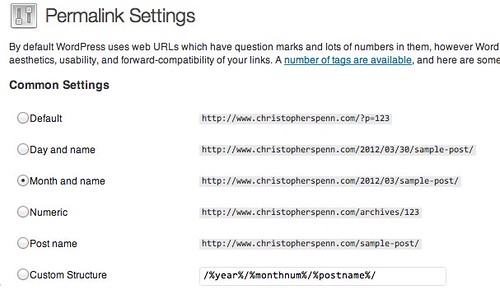
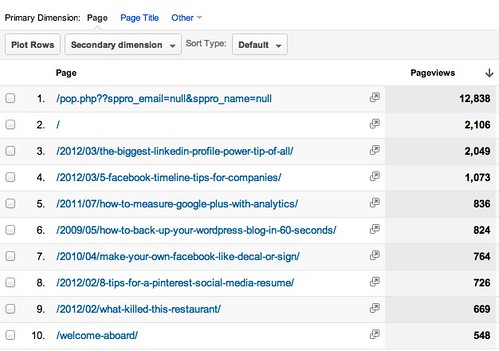
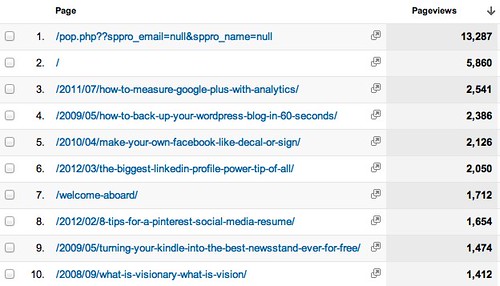
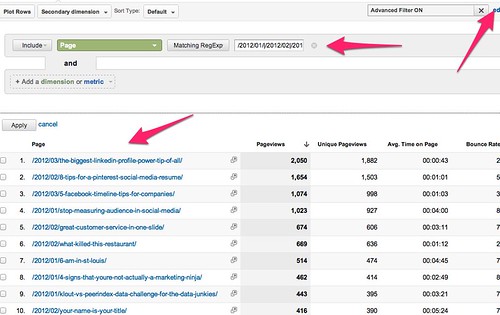


Leave a Reply