Lots of people want to make a little extra money, and affiliate marketing is one of the simplest (remember that simple != easy) ways to go about doing it. If you’re interested in adding some beer money to your bottom line, consider getting started in affiliate marketing. Here’s a step by step tutorial on getting started with one of the most well-known and reliable programs: Amazon Associates.
Amazon will pay you around 4% of any item’s sale price for stuff that’s sold through your tracking links. Obviously, unless you can sell a whole bunch of MacBook Pros, this is going to be solely in the realm of beer money and not mortgage money, but every little bit helps.
Take note that you don’t need anything other than a mailing address and basic financial information to sign up – no inventory to manage, no having to do anything other than recommend stuff you like.
You’ll start by signing up for a free account. Once you’ve gone through the basic account process setup, it’s time to start putting together things you want to talk about.
When it comes to affiliate marketing, or any marketing for that matter, your best bet for long term success is to market things you already use, love, and want to talk about, things you’d recommend even if you weren’t getting paid. Why? From time to time as an affiliate marketer, you’ll get customers of your affiliate program asking you about products – and if you own them, you can help them. You can also make honest, true recommendations about the products and services you market because you already own and use them.
Once you’re signed up, create an aStore – one of my favorite ways to showcase the things you want to talk about and share. Use Amazon’s built in guide to get going, by setting up a tracking code:
Then by adding products individually or by category to your store:
After you’ve picked the things you want to market, configure the store to wear your colors and logos. When done, hit publish and your store is live and available to the world:
Now you’ve got your own electronic store online without a square inch of inventory or real estate.
Decide how you want to share it – with a simple standalone link, or embedded on your web site/blog.
You’ll also notice when you’re browsing Amazon and logged in that there is now an affiliate toolbar above each product or service. This gives you quick links to use for things like newsletters or blog posts. Any time you reference an Amazon product, you should use these links rather than just the URL of the page.
Don’t be lazy! Use these links for the extra few seconds it will take you to copy and paste them rather than the URL in your browser. Why? One of the great benefits of Amazon is that if someone reaches the site during their session from one of your links, everything they buy during that session counts towards your affiliate marketing profits.
For example – and this is real – one of my referral fees from this quarter was for condoms. I don’t market or refer to them anywhere on any of my digital properties (except for this post, I guess), but because someone bought them while browsing Amazon from one of my links to a different product, I get credit and $1.11 in referral fees.
Incidentally, this is also some interesting market research to tell you what else your existing customers like.
Affiliate programs are a great way to start earning some beer money, some extra cash, and if you find you have a knack for it, you can earn a lot more than beer money in time, but this tutorial and guide should help you get started with your first program and help you decide if you enjoy affiliate marketing.
Good luck, and please let me know your results in the comments.
You might also enjoy:
- Mind Readings: Most Analytics Data is Wasted
- Almost Timely News, January 7, 2024: Should You Buy a Custom GPT?
- You Ask, I Answer: Reliability of LLMs vs Other Software?
- You Ask, I Answer: Retrieval Augmented Generation vs Fine-Tuning?
- Almost Timely News, January 28, 2024: Copyright Must NEVER Apply to AI-Made Works
Want to read more like this from Christopher Penn? Get updates here:
 Take my Generative AI for Marketers course! |

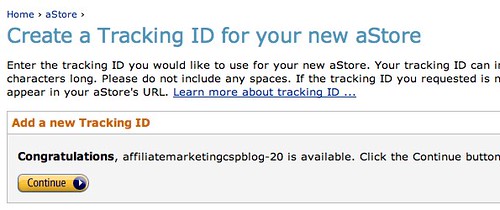
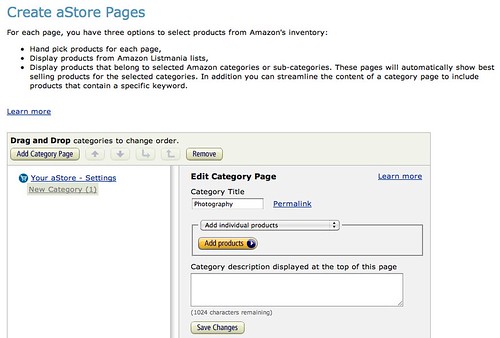
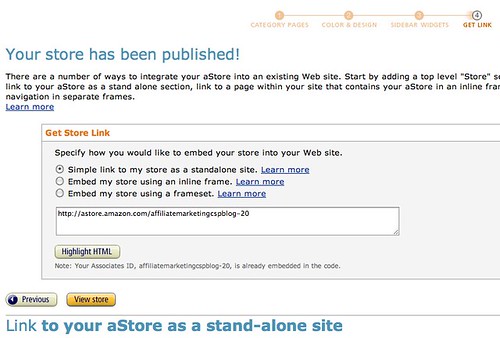
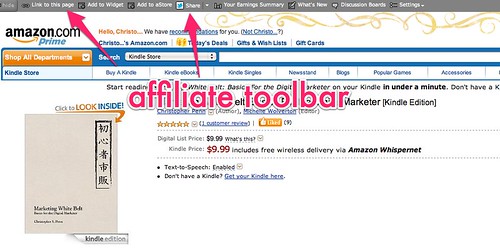
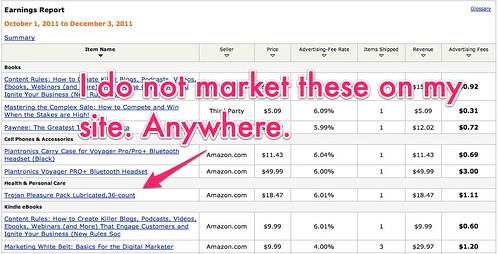


Leave a Reply